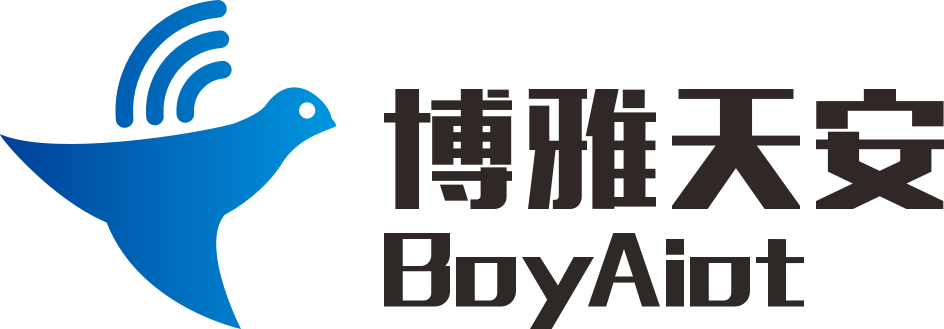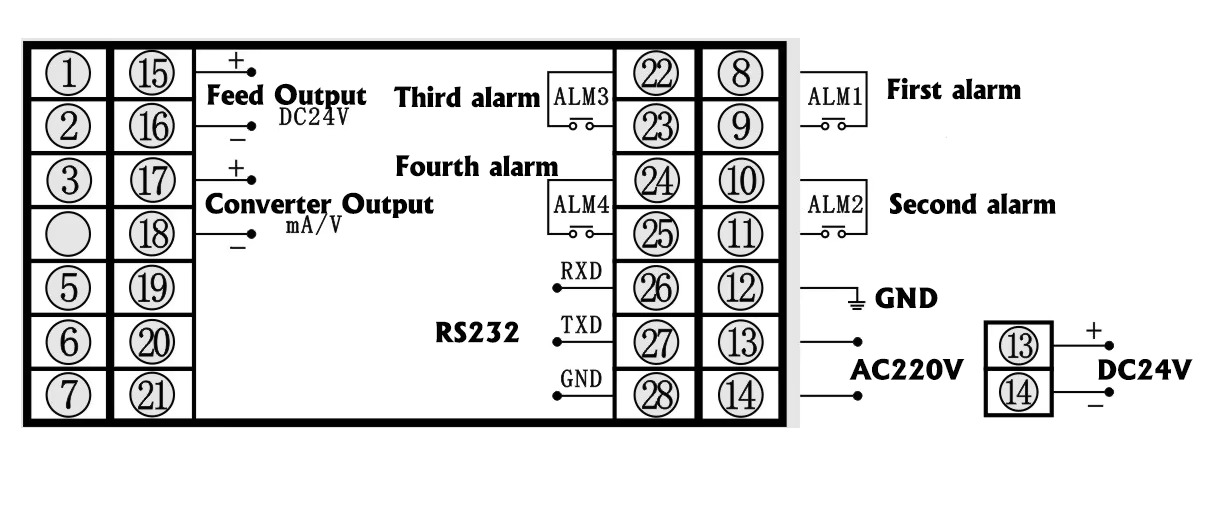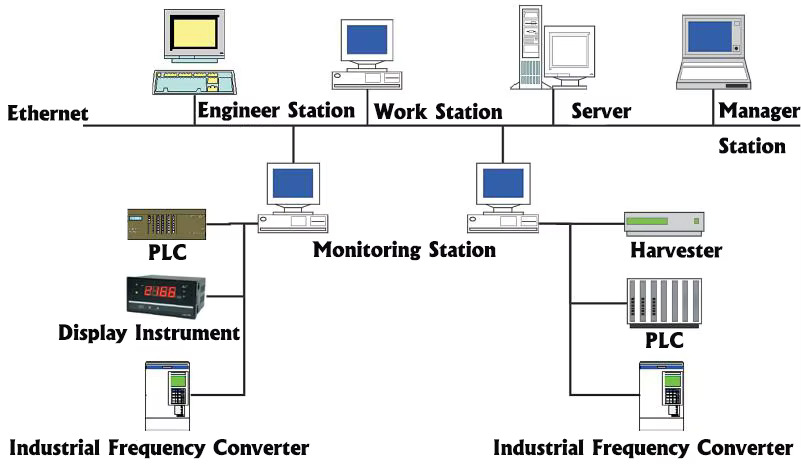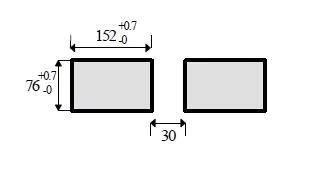BOY-S502-C803 Digital Display Controller
Product features:
1. Wide adaptability, support temperature, humidity, pressure, liquid level, speed and other detection signals display and control
2. High reliability, support phase break protection, temperature compensation, automatic and manual reset;
3. Strong anti-interference, input and output circuits are photoelectric isolation, signal stable receptio
▋ Product Description
The BOY-S502-C803 digital display controller uses a microprocessor to control operations, and can measure the linear correction of various nonlinear input signals with high accuracy. Set digital instrument and analog instrument in one, the temperature, pressure, liquid level, speed and other measurement signals for digital display control and relative analog display, so that the display of measurement values more clear and intuitive.
▋ Product Parameter
| Parameter | Description |
| Input | 4~20mA/0~5V/Analog |
| Accuracy | 0.5%FS |
| Resolution | 0.001/0.01/1 |
| Power Source | 220V/50Hz |
| Communication interface | RS-485/R5-232C/RS-422 |
| Display Screen | 128*64 LCD Display |
| Power dissipation | 5W |
| Working temperature | 0~50°C |
| Working humidity | 0%~85%RH |
▋ Measurement Method
BOY-S502-C803 supports multi-machine communication, has a variety of standard serial bidirectional communication functions, can choose a variety of communication interface modes, communication baud rate 300 ~ 9600bps instrument internal parameters freely set. It can communicate with various devices with serial input and output to form an intelligent management system. With the industrial control configuration software, it is convenient to realize the network management between multiple instruments and the host computer.
▋ Installation Method
This instrument uses a standard snap-in structure, please gently push the instrument into the dial.
▋ Application
▋ FAQ
1. The instrument cannot be turned on
Check whether the power cable is properly connected to the device, or hold down the power button to forcibly restart the device.
2. The instrument has no display
Please check the control parameter Settings, sensor and meter wiring, etc
3. The instrument has no output
Please check the sensor and instrument wiring, communication mode, instrument output, signal type Settings, etc